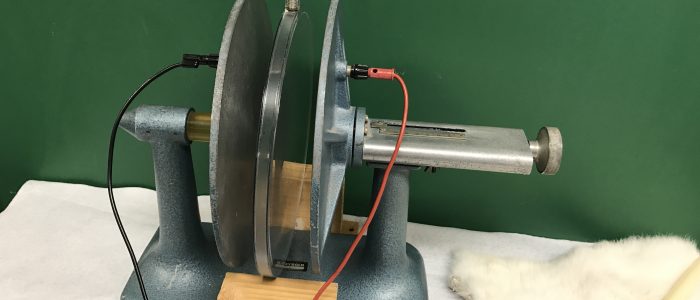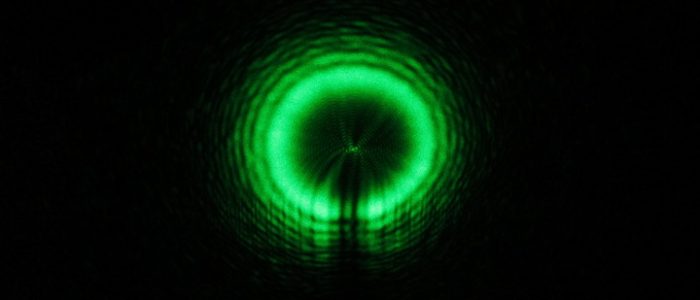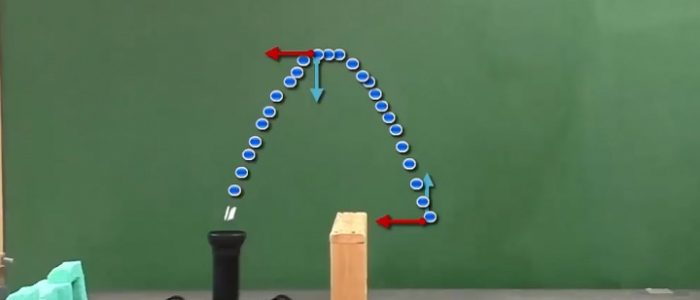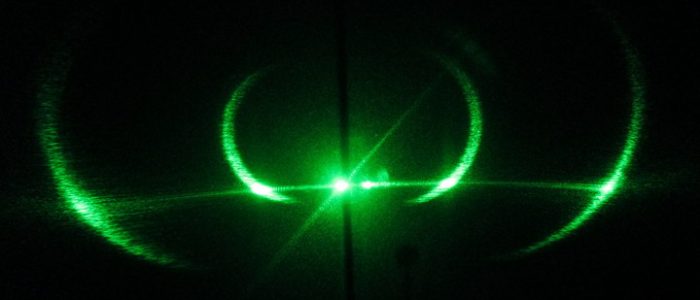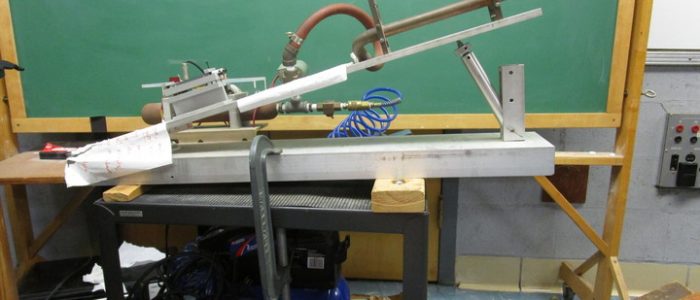Description: This demonstration shows different principles of lens optics using a light source projecting two arrows.
Equipment:
- Optical bench
- Arrow light source
- Opaque screen
- 100-200mm converging lens
- Other lenses if requested
Setup Procedure:
- Attach the light source and the screen to the optical bench such that the light from the arrow projects onto the screen.
- Place one of the lens in between the light source and the screen.
Demonstration Procedure:
- Plug in the light source; it should turn on.
- Dim the lights in the classroom.
- Using the thin lens equation (
 ) and the focal length(F) of the lens, you can show students that you can calculate where to place the screen for the image to be in focus. This requires you to measure the object-lens distance.
) and the focal length(F) of the lens, you can show students that you can calculate where to place the screen for the image to be in focus. This requires you to measure the object-lens distance. - Make the object-lens distance between 1F and 2F to show an increase in magnification.
- Make the object-lens distance greater than 2F to show a decrease in magnification.
- Change the position of the lens to show that no image is formed when the object is 1F away from the lens.
- If the object is less than 1F away form the lens, no real image is produced (only virtual).
- For each image you can show if there is left-right and up-down reversal by comparing the direction of the arrows on the screen to that of the source.
28-N2